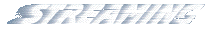

AlmaLaurea
UNIVERSITY-TO-WORK TRANSITION IN ITALY AND IN EUROPE
System check:
System requirements
What is needed to watch a video streaming
1. a minimum hardware: CPU Pentium 166MHz or PowerPC 180MHz, 32MB RAM, 10MB free hard drive space, 16-bit audio card (either with headset or speakers), 256 colors video card;
2. an Internet connection: 56 Kbps or higher (ISDN, ADSL, etc.);
3. a browser: Internet Explorer 5 or higher; Safari 2, Mozilla 1.x or Firefox 1.x; Opera 8; Netscape Navigator 7 or higher.
- Internet Explorer 5 or higher for Windows or Safari RSS for Macintosh;
- Mozilla 1.7.x (download) or Firefox 1.x (download);
- Opera 8 (download);
- Netscape Navigator 7 or higher (download)
4. an audio/video player: Microsoft Windows Media Player for Windows/Macintosh, or Microsoft Windows Media Player plugin for Netscape Navigator/Windows or for Netscape Navigator/Macintosh; Real Player for Win/Mac/UNIX; (for Linux/Unix/Solaris users) Mplayer.
- VLC media player, a cross-platform player (download);
- Microsoft Windows Media Player 7 for Windows 98, 2000, ME (download/update);
- Microsoft Windows Media Player for Macintosh (download);
- Microsoft Windows Media Player plugin for Netscape Navigator/Windows (plugin install) or for Netscape Navigator/Macintosh (plugin install);
- Mplayer (source download).
